
Short Summary:
Pros:
- Simplest remote. I think anyone can work this out.
- Can install APK (Android Apps) via USB
- Cheapest of all streaming devices – only AU$188
Cons:
- Not much content available
- Playing previous night’s play back is not continuous. You have to manually select the next hour when recording is segmented.
- The device itself has strange bent corners, making the device looked warped.
Full article:
Forenote: I am from Hong Kong, now living in Australia. My whole family is interested in Hong Kong TVB video streaming. Therefore this article is focused on how well BlueTV streams TVB. Just like the rest of these TV streaming devices, mandarin language programmes are plentiful within BlueTV.
For anyone that have bothered reading my other blogs, this is actually the 3rd TVB steaming device I have bought and tested. I didn’t even realise there are so many devices available now. This industry must be making a lot of money, I wouldn’t even be surprised if they are all owned by the same company (the recorded contents certainly looks the same).
But hey, my extended family does live in their own houses, so perfect reason for me to test them all This BlueTV, I hear, is the newest streaming device only available since May 2016. When going into the shop to buy it, I was surprised that is was the cheapest, available for AU$188 only. So purchasing this for another household is a no brainer. The shop keeper tells me the content would be the same as TVPad 4. With that knowledge, I’m pretty certain I would, at the minimum, get all the TVB contents we need.
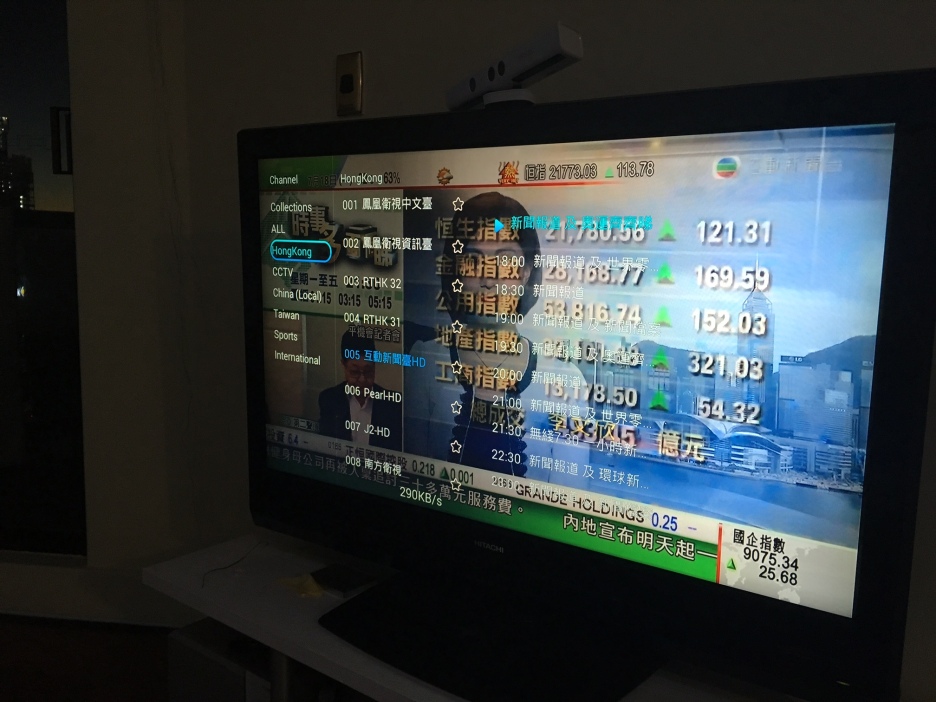
After setting up the hardware, i soon realise “at the minimum” would become a very worthy description of BlueTV. For Hong Kong Cantonese content, there is only one app called “Storm TV” that contains it. Within this Storm TV, all live channels, recorded channels, drama series, variety show, movies, all exist in one place. I began to think “If there is only one application that does it all, why do I need the default home page at all? I should just start the app automatically when starting”
But no, BlueTV does not have the option to start at one app straight away. In fact, because I was searching for such a possibility, I went through the rest of the options and settings within BlueTV. Again, not much I can do. There are no setting like google account, or network IP, etc. Everything is “at the minimum”.

All these minimalistic function is not a bad thing at all. In fact, there are so little options, you can’t get it wrong. Perhaps it’s cost cutting, perhaps it’s all by design, I certainly feel I don’t need to do anything except to watch that one channel…. Ok, maybe when it comes to content, I do want more.

Another ingenious thing, that is also minimalistic, is the remote control. There are only 11 possible buttons on it (up, down, left, right, home, cancel, etc). I love this remote. I am fairly certain if I give this to a elderly person or a non-technical person, they can work out how to use it as well. The simple things in life are often the best
Overall, a device I would recommend. I feel like I’m writing too much for a device that doesn’t care for all bells and whistles. Yeah, go back up to my Pros and Cons and decide for yourself if this is something right for you.