
Short Summary:
Pros:
- Anyone with TVPad 1, 2, or 3 will be familiar with the setup and navigation.
- Remote control is a lot more responsive than ones from TVPad 2 or 3.
- Can install APK files from a USB. This will not become a brick when TVPad stops working.
- Cheap, only cost AU$220 (others cost around AU$270).
- Can play local media (ie: can play movies from USB)
Cons:
- TVPad – The brand is tarnished somewhat since TVPad 2 & 3 were being sued and stopped working, leaving thousands of customers unhappy.
- Very limited TVPad Apps. For Hong Kong TV, there’s only 1 app for it.
- User interface looks outdated comparing to competitors.
Full article:
Forenote: I am from Hong Kong, now living in Australia. My whole family is interested in Hong Kong TVB video streaming. Therefore this article is focused on how well TVPad 4 streams TVB. Just like the rest of these TV streaming devices, mandarin language programmes are plentiful within TVPad 4.
At the time of writing (May-June 2016), I’ve been hearing rumours that H.TV, just like TVPad a few months back, are being sued by TVB. So it is time to find another device that will stream TVB content. I went back to the same trusting TV streaming device shop, and the shop keeper tells me “TVPad 4 is the only device that has license agreement with TVB to stream its content. We don’t know if TVB will start charging subscription in the future, but it will definitely no get sued and be taken off air”.
With this recommendation, I went ahead with my purchase of a TVPad 4. I too was one of the customers that got burnt during the Oct 2015 – Jan 2016 TVPad 3 shutting down, so purchasing another product with the branding of “TVPad” was the last thing I thought I would do again. People may be interested to note that all these Moonbox or H.TV are actually owned by the same parent company. So if one of these can be tracked and sued and closed down, they all can.
Anyway, back to the real review of this TVPad 4, and not about company history. The TVPad 4 device itself looks just like every other streaming device out there. There is a power plug in, HDMI out, Ethernet port, 1 x USB port, and 1 x SD card. I was surprised as to why there is only 1 x USB port? If I was to plug in a mouse, then I can’t plug in a USB drive anymore to play local movies. So before even turning it on, I was already a bit disappointed.
The power plug is one of these circular ones instead of normal USB charger (like a phone). I also note that the power supply included needs to be plugged into the wall. That means I can’t use an USB plug of the TV to power this. LUCKILY I remember, and still have, the power cable from my old TVPad 3. With the old USB-Power cable, I can plug this TVPad 4’s power into the TV, so when the TV is on, TVPad 4 comes on automatically as well. Winning! 🙂
Next I plug in the HDMI and the ethernet cables and away I go. Initially there’s a few screens to do for setup, such as asking for your timezone and what apps you want to install. I also have a H.TV3, so I must draw some comparisons. H.TV3 has a lot more apps available than this TVPad 4. Searching and searching, I can only find 1 app that is dedicated to Cantonese. Hmmmm…. A saving grace is that there’s a new app called “TVB Anywhere”. This TVB Anywhere app has all the channels except for 翡翠台. WTF??? That’s the only channel any Hong Kong person needs, but they don’t have it??? 😥

Hmmm… back to that one app that can do real Hong Kong TV. Apart from choice, this one app is actually not bad. it does all live TV, 3 nights of play back TV, dedicated Drama, dedicated Variety show. So one app to do it all.
The content of this one app is a bit disappointing for me. I was used to H.TV3, where the content was endless and it was actually too much to choose from. This TVPad 4 however, for each category, has about 2 to 3 pages of content. For anyone who thinks “Too much is never enough”, I’m sure you will be disappointed too.
That shop keeper better be honest about this TVPad 4 having license agreement with TVB. Otherwise this is Soooo not as good as its competitors.
Apart from the TVPad’s dedicated apps, you can also install your own APK apps, and therefore won’t worry about not utilising this device to the fullest. I’ll provide instructions on how to do that below.
Back to my question from my title, “Still worth a buy”? My answer would be YES. If you really think about it, people are just going to watch one, maybe up to 3 channels from Hong Kong. So may as well get the cheapest and works. With the current street price of AU$220, it’s certainly worth the buy. Also comes with a verbal assurance that this will last longer than other streaming devices that will shut down sooner or later.
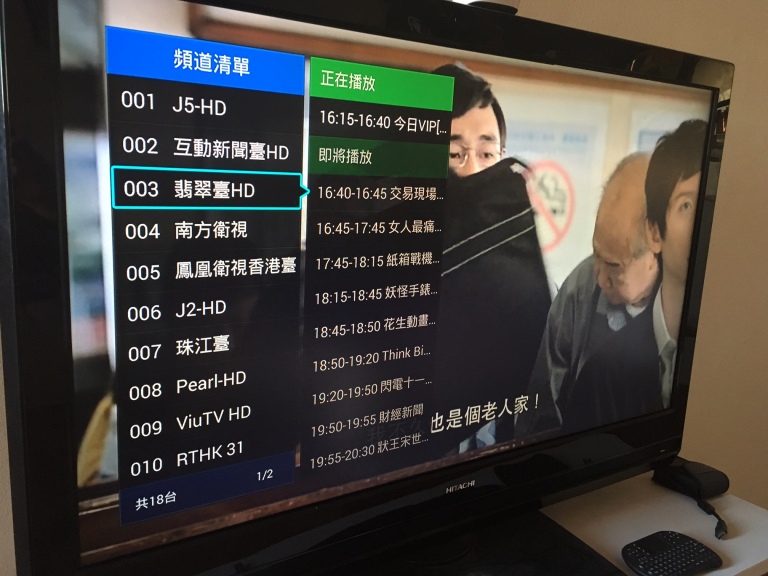
Install APKs via USB
- Using a Mac or PC, go to a browser and go to the Google Play store
- Within search, find the Android app you want. For example, RTHK screens
- Next, open up another browser and go to any Play Store downloader.
- Copy and paste in the URL from Google Play Store to the downloader. Next you would be downloading a ********.apk file.
- Once the download is complete, copy the ********.apk to a USB thumb drive. It is best that the USB thumb drive is formatted to FAT32.
- Plug in the USB thumb drive to the TVPad 4 unit. The TVPad 4 will automatically recognise there are APK files available, do you want to install it?
- Select to install your APK, give it about 30 seconds, and it will appear within the TVPad 4 menu, ready to use.
- Most APK apps, will think you have a touch screen (they are meant for phones and tablets). A substitute for finger touching would be a mouse. Plug in a wireless mouse would be a good option to navigate your apps.
Update 15/07/2017:
TVPad 4 no longer works 😦 Hasn’t worked for 2 weeks.
I mean the hardware still works, and it still turns on and you can run your self-installed apps, but the TVPad channels no longer gets the feed.
Now it is just an android box to run your APKs 😦
Youtube anyone?